As a nice year-end present for us, he has done it again, visit Scott Hanselman’s 2021 Ultimate Developer and Power Users Tool List for Windows.
Someone had left a great comment about compiling a list of all his suggestions as Windows Package Manager (aka winget) or Chocolatey package IDs. I mentioned this to Scott and he thought it was a great idea, too. So I offered to compile the list.
Why is this a wonderful suggestion? You only need to run a quick one-liner command, winget install <id> or choco install <id>, and you have installed the software.
If you’ve never used winget it is a really easy way to install full GUI applications. First, you need to make sure Windows Package Manager (aka winget) is installed, instructions here. The easiest way to do this… 1. Go to the Winget Releases page, 2. Download the latest .appxbundle file, 3. Open that file. Done!
Once installed, open Powershell (or Windows Terminal), and run the winget install command followed by the app’s ID. For example, winget install Microsoft.VisualStudioCode will run a script for you that does ALL of the work to install VS Code!
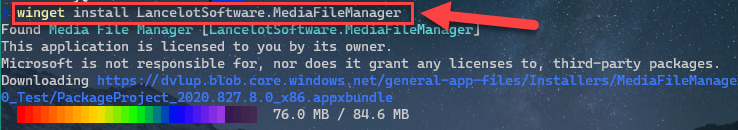
winget install LancelotSoftware.MediaFileManagerBelow is the list of the packages I was able to find. I first searched on winget. If it wasn’t there, then I tried Chocolatey. The source is the 3rd column, just start with that command and then use the ID
| Name | Package Id | Source |
|---|---|---|
| 7Zip | 7zip.7zip | winget |
| Alttab Salamander | salamander | choco |
| Alt-Tab Terminator | alt-tab-terminator | choco |
| AutoHotkey | Lexikos.AutoHotkey | winget |
| Carnac | code52.Carnac | winget |
| CodeTrack | codetrack | choco |
| Ditto | ditto.ditto | winget |
| DOSBox | DOSBox.DOSBox | winget |
| EarTrumpet | File-New-Project.EarTrumpet | winget |
| Everything | voidtools.Everything | winget |
| Fiddler | Telerik.Fiddler | winget |
| Fiddler Everywhere | Telerik.FiddlerEverywhere | winget |
| FileSeek | BinaryFortress.FileSeek | winget |
| GitHub Desktop | GitHub.GitHubDesktop | winget |
| Greenshot | Greenshot.Greenshot | winget |
| Insomnia | Insomnia.Insomnia | winget |
| InsomniaDesigner | Insomnia.InsomniaDesigner | winget |
| LICEcap | Cockos.LICEcap | winget |
| Lightshot | lightshot.install | choco |
| LINQPad | LINQPad.LINQPad6 | winget |
| LINQPad | LINQPad.LINQPad5 | winget |
| Markdown Monster | WestWind.MarkdownMonster | winget |
| Midnight Commander | GNU.MidnightCommander | winget |
| Nightingale REST Client | 43891JeniusApps.NightingaleRESTAPIClient | msstore (via winget) |
| NimbleText | nimbletext | choco |
| NuGet Package Explorer | NugetPackageExplorer | choco |
| Paint.NET | paint.net | choco |
| PowerToys | Microsoft.PowerToys | winget |
| PureText | puretext | choco |
| QuickLook | QL-Win.QuickLook | winget |
| RepoZ | repoz | choco |
| RescueTime | RescueTime.RescueTime | winget |
| ShareX | ShareX.ShareX | winget |
| ShellExView | NirSoft.ShellExView | winget |
| TeraCopy | teracopy | choco |
| Visual Studio Code | Microsoft.VisualStudioCode | winget |
| Visual Studio Code – Insiders | Microsoft.VisualStudioCodeInsiders | winget |
| VLC media player | VideoLAN.VLC | winget |
| WinDbg Preview | Microsoft.WinDbg | msstore (via winget) |
| WinDirStat: Windows Directory Statistics | WinDirStat.WinDirStat | winget |
| Windows Terminal | Microsoft.WindowsTerminal | winget |
| WinMerge | WinMerge.WinMerge | winget |
| Wireshark | WiresharkFoundation.Wireshark | winget |
| Yori | yori | choco |
| ZoomIT | zoomit | choco |
If you need to use any of the choco packages, follow the Chocolatey’s installations instructions here. Then do the same thing we did with winget! For example, choco install NuGetPackageExplorer.
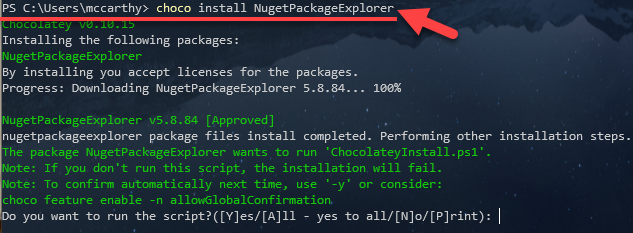
Here are a few more tools that aren’t in Scott’s list, but I use on certain purpose-specific machines (media servers, devops agents, etc).
choco install mkvtoolnix choco install mp3tag choco install FileBot choco install OpenAudible
1 thought on “Scott’s Ultimate Tools via Winget”