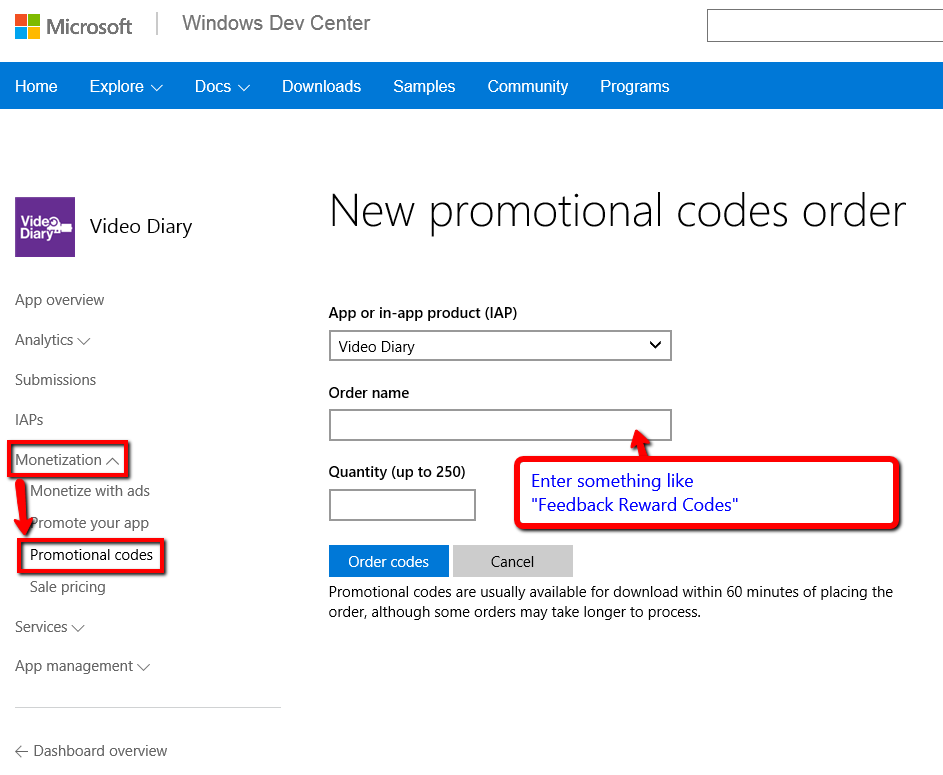One of the new features of DevCenter is the ability to generate Promotional Codes for your app. With this new ability, I’ve started rewarding my users for taking the time to make the app better.
Let’s be specific so that you know exactly what ‘m talking about. I have a relatively popular app in the store and get all sorts of feedback, crazy nonsense and helpful alike. For those users whom send in a helpful bug report or would get the following email from me:
Hi [Name],
Thank you very much for taking the time to send in this [error report/feedback]. I care deeply about your experience with [app name] and work hard to ensure there are no [bugs/missing features]. I will [fix this bug\add feature] and include it in the next app update.
To show my appreciation for you sending this to me, please accept my gift of “Ultimate App Unlock” code below. It will unlock all the features in the app after you redeem it (instructions included).
- Use this code in the Windows Store “Redeem a code” box: RYDHJ-96KQT-JWO2X-HXHJT-Xr22Z
- OR
- Use this link to redeem code directly: http://go.microsoft.com/fwlink/?LinkId=BLAH&mstoken=BLAH
If you have any future suggestions, feature requests or bug reports, please let me know.
Thank you for your support,
Lance
Developer, [app name]
Here’s how to get your Promotional Codes from DevCenter:
- Go to your app’s App Overview page from the DevCenter Dashboard
- Expand the Monetization node (on the left)
- Select Promotional Codes
- Click Order Codes
You’ll be presented with the following screen:
Fill out the form by choosing an IAP, choose the number of codes you want made (up to 250) and click the Order Codes button.
DevCenter will generate the codes and you’ll see a new item on the Promotional Codes page with a “Download” link (you get a .tsv file that can be opened in Excel).
Hopefully, this user experience tip will help you as much as it has helped me,
Lance